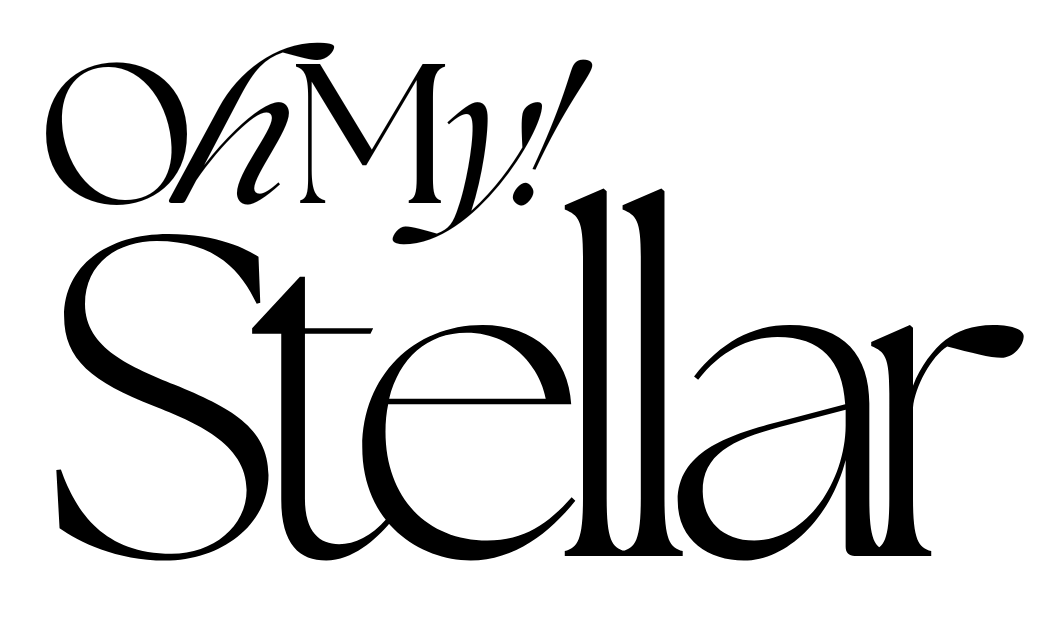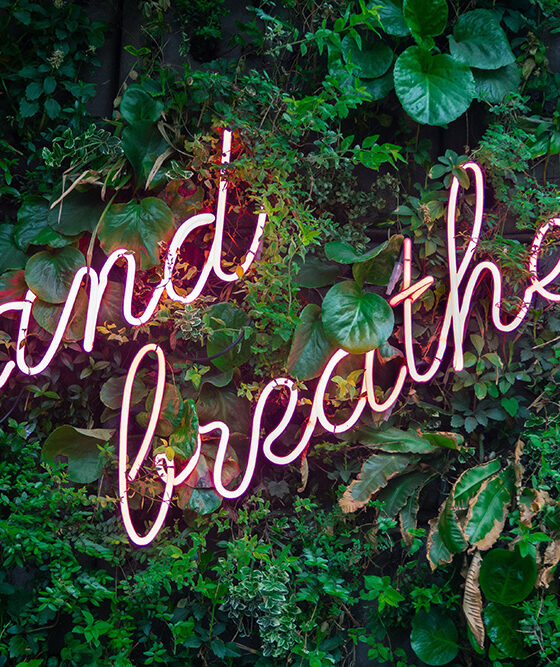Some products were sent to me for review purposes. Please note that affiliate links are used.
I’ve learnt a lot over 7 years of being a content creator.
I started out taking photos on my old iPhone with a big sheet of cardboard while lying on my bedroom floor.. but I have since learnt what serious work content creation can be. Every platform is different so the way you produce content for it also varies. Over the years, I’ve dedicated a lot of time, energy (and money!) into finding what that actually worked for me: from the perfect camera for every platform, to the best ways to light a video and my favourite editing tools.
I get a lot of questions from younger creators asking me how to light or shoot their content and I am not here to gatekeep. Honestly, you can create content even if you’re shooting on a potato! But if you really want to elevate your work, here are some tech essentials that I live by and highly, highly recommend – I also added in a few tips and tricks 😉
Cameras

Platform: Tiktok and Instagram
A good quality phone is the most accessible option for beginner content creators, because you most likely already have one! I currently use the iPhone 15 Pro Max.
I love the video and camera quality of this! Selfies are a bit trickier because this specific phone seems to emphasize skin texture but I work around it by getting better lighting or doing a quick edit in the Photo app.

Platform: Instagram and Blogging
Instagram is one of the most aesthetic driven social media platforms, so I recommend investing in a DSLR Camera (if budget allows).
I use the Canon EOS R7 and I love it. It has a flip screen and video auto focus (both which my old 7D did not). I also recommend to buy it with a kit lens. It’s still a new model so there aren’t a lot of compatible lenses yet (though there are many convertors out there)

Platform: Twitch
As a beginner Twitch streamer, I find that a HD web cam is more than enough! Though I do know many streamers that use complex DSLR set ups.
I currently use the Logitech StreamCam, which easily plugs into my mac and films HD footage. I also like that you can flip it portrait or landscape. This integrated super easily with OBS, so it’s a great Twitch option.
Lighting

Platform: Instagram, Tiktok and Blogging
My go-to lighting option is actually a soft box but, if you’re on a budget, I found that I can get the same effect with two ring lights!
I currently use an 18 inch ring light from Kmart but alternatively, I have also linked an Amazon brand that I’ve been recommended by other creators too!

Platform: Twitch
For something more compact, I highly recommend the Logitech Litra Glow! The lighting is soft and flattering, and you can also control the brighting and temperature too.
This is also great if you’re working from home often and struggle to find good lighting for Zoom calls.
Audio

Platform: Everything
I have one recommendation for this and that’s the Logitech Blue Yeti Mic! This has been a staple for many creators over the years and it still holds strong. It has four audio profiles to suit different recording types and also comes in three colours – black, white and my favourite pink.
The sound is crisp and the mic is really easy to use even for beginners.
Editing Software
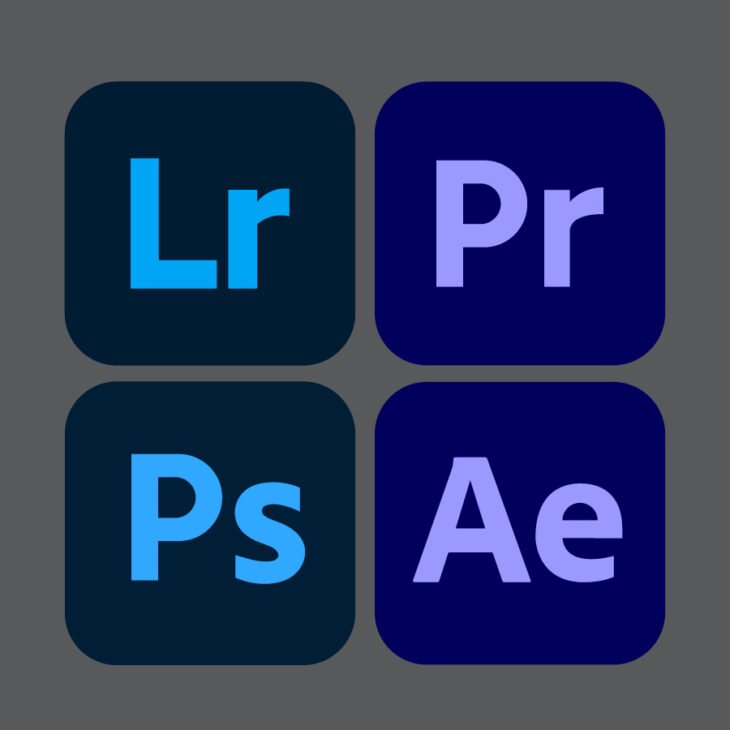
My go-to editing software will always be Adobe Creative Cloud. It’s an expensive option, my credit card is very aware, but worthwhile for me.
Photos: I use Lightroom for universal edits, and then go through with Photoshop to retouch details.
Videos: I primarily use Premiere Pro. If you’re more advanced, you can also add animations with AfterEffects.

As a more accessible option, there are many mobile apps that you can look into. Some of the ones that I use all the time include:
SnapSeed (Photos): This app allows you to select by colour range and gives you a lot of flexibility in editing.
BeautyCam (Photos and Video): I like this so much more than FaceTune because you can get very subtle and realistic results. We’ve all wanted to smooth out our skin or edit out a blemish, and this app is perfect.
Prequel (Video): I only use this to colour grade videos, not edit the clips. This app has a lot of editing options and also great creative filters that you can experiment with.
If you’re a budding content creator, or just looking to elevate your channels, I hope that these recommendations are helpful! Remember that everyone has their own unique style and way of working, so these are purely based on my own style and preferences.
Leave it in the comment section if you have any further questions or if there are other content creation topics that you’d like me to cover. I feel like UGC and social media is a booming space at the moment, but there aren’t enough truly honest and authentic resources out there, so I would love to create that for you.